guide provides a step-by-step process on how to add an employee, assign a role, set a pay rate, and set an employee pin. It is useful for anyone who needs to add new employees to a system and manage their access and information.
Click on “Employees” Tab #

Click on Manage Employees #

Click on “Add” Button #
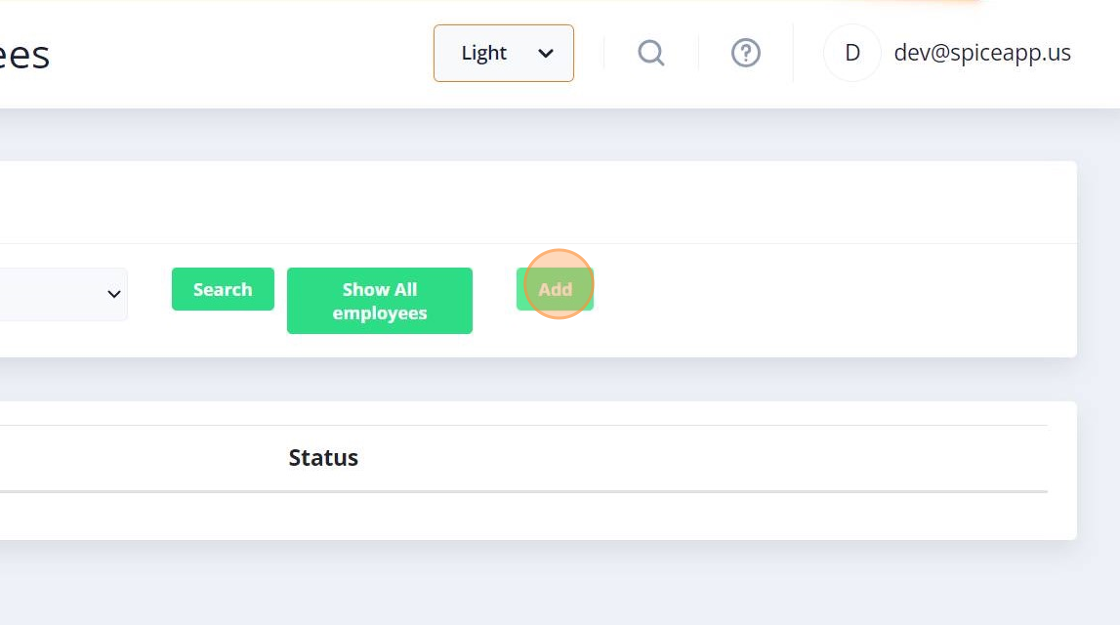
Enter the name of the employee #
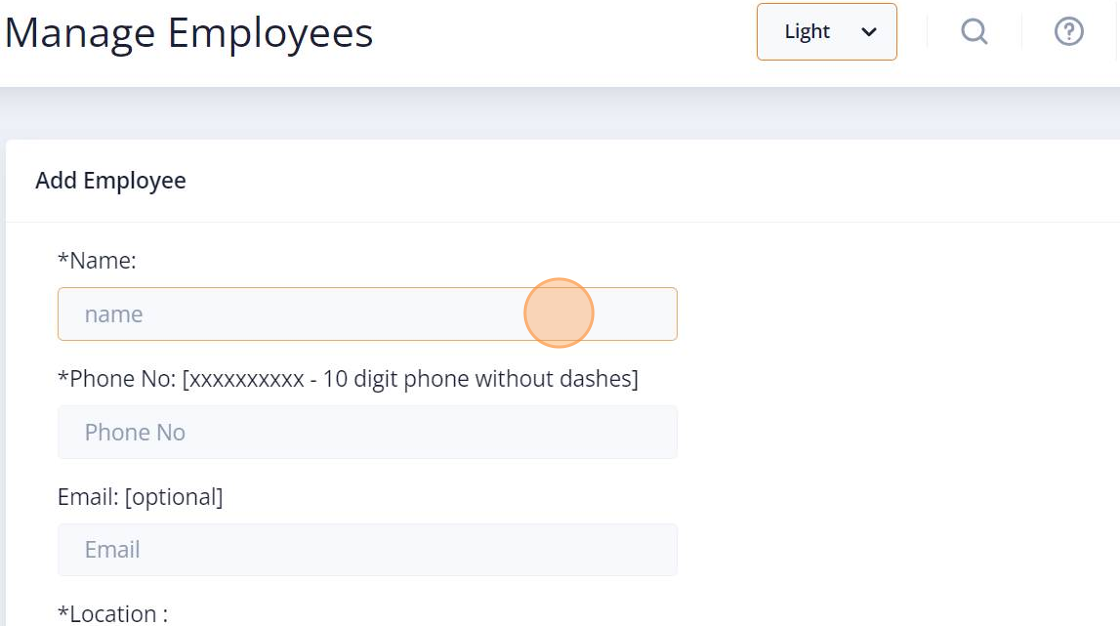
Enter the Phone Number of Employee #
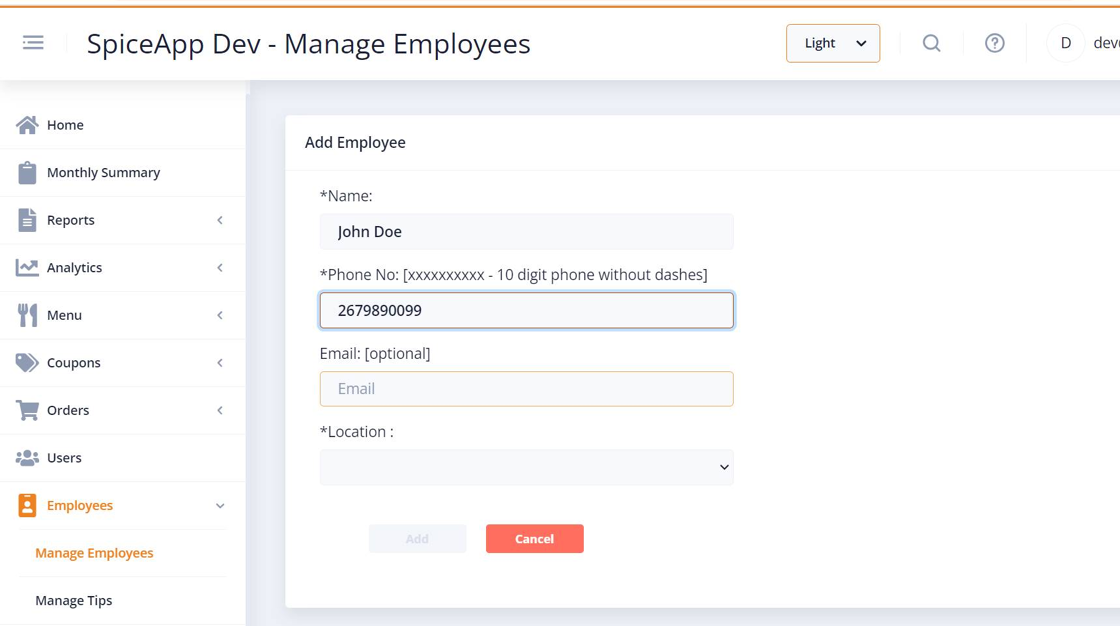
Enter the Email of the Employee #

Select the Location of the restaurant #
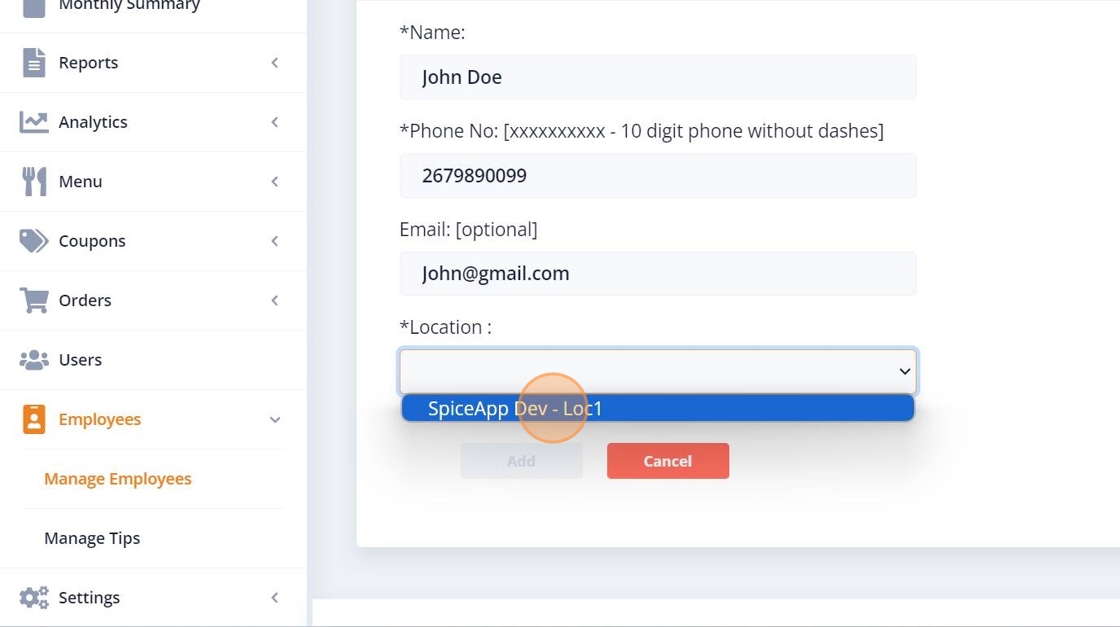
Click on Add Button #

Click “CONTINUE” #
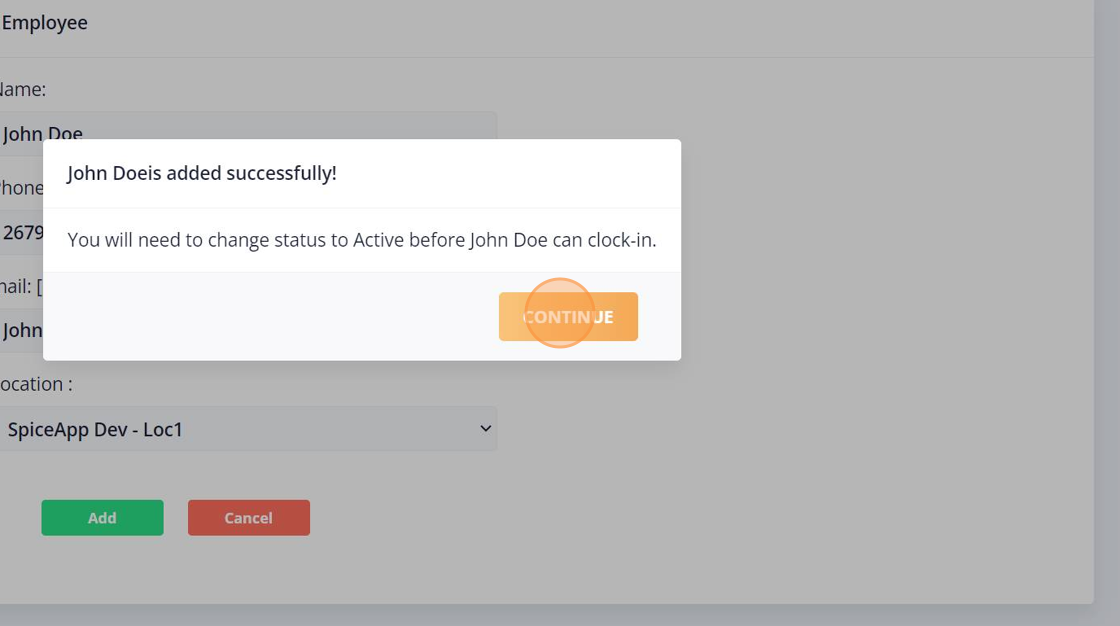
Assign a Role to the Employee #
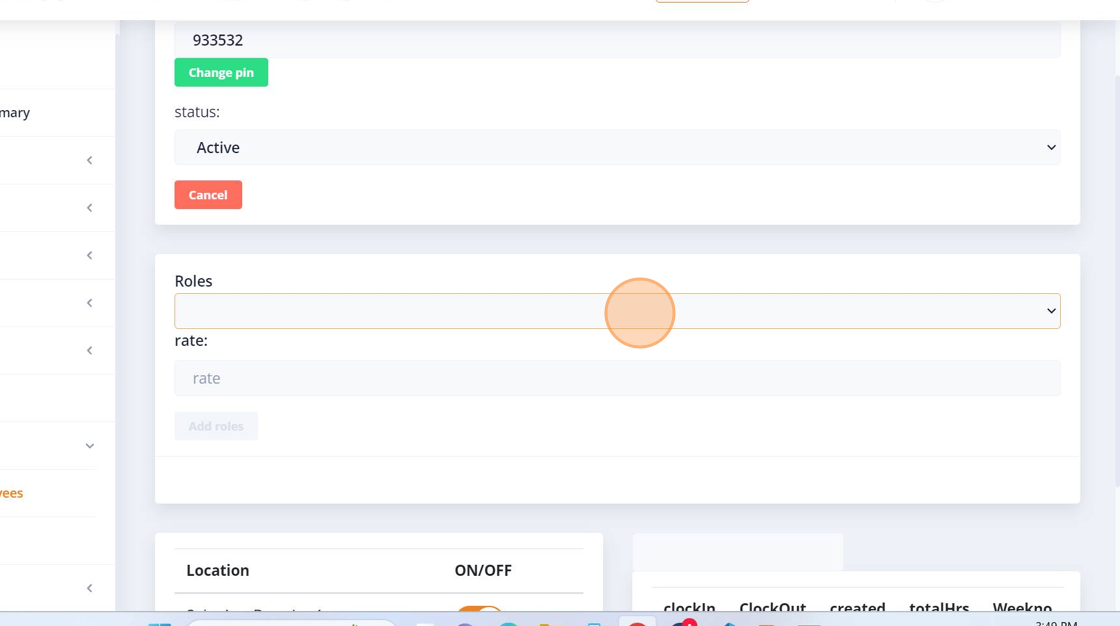
Enter the Employee Pin #
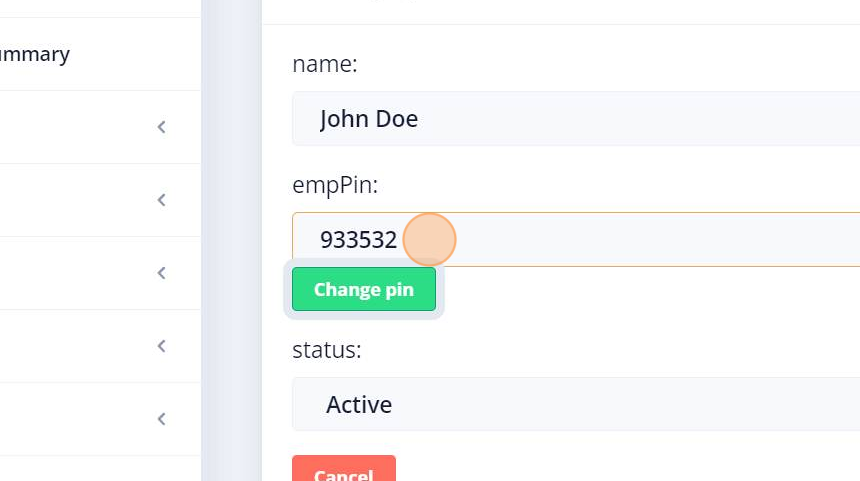
Click on “Change pin” #
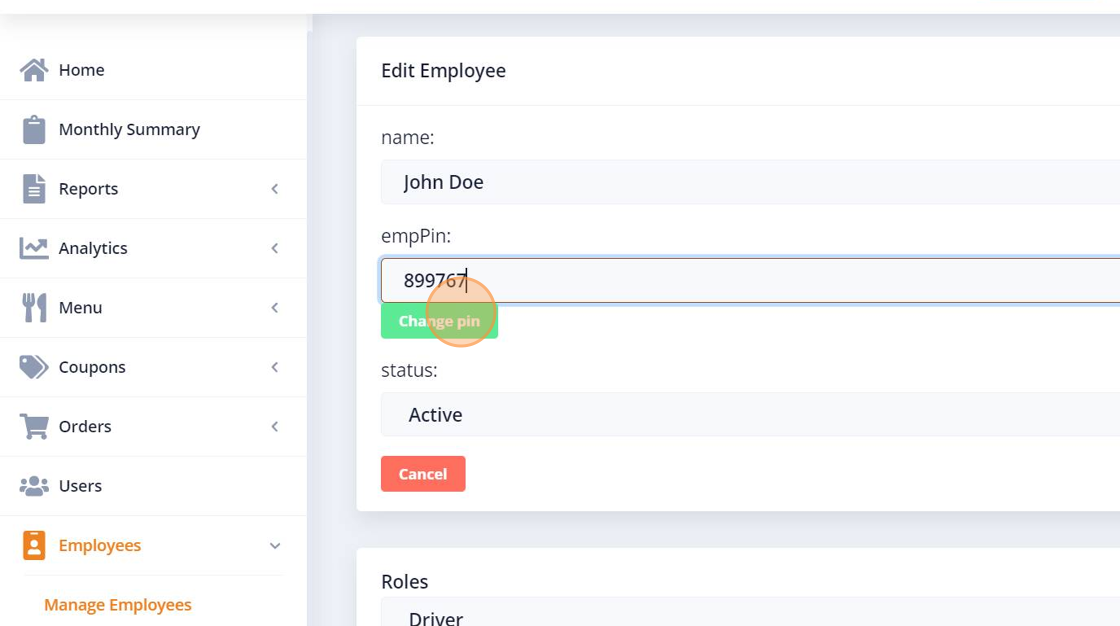
This will change employee pin and reset the pin password



