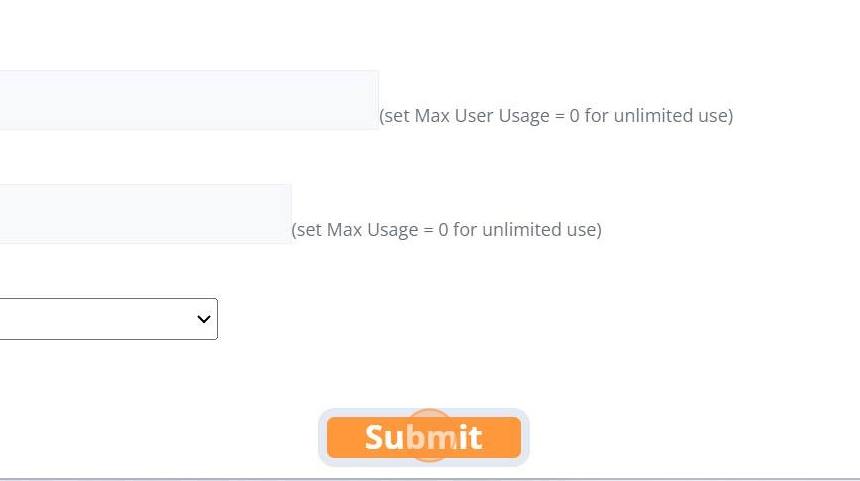How to Apply and Configure a Coupon Code in the Dashboard #
guide provides step-by-step instructions on how to apply and configure a coupon code in the dashboard. It covers everything from creating a coupon code to setting its value, expiration date, and usage limits. If you want to learn how to effectively use and manage coupon codes, this guide is for you.
1. Click on “Coupons” Tab #
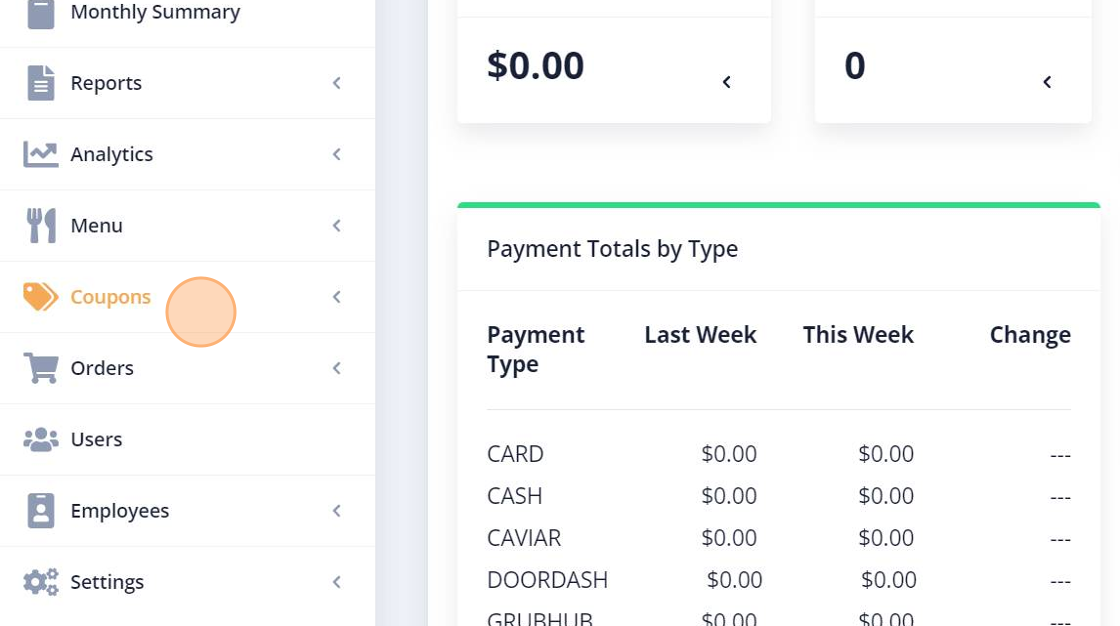
2. Click on “Manage Coupons” Tab #
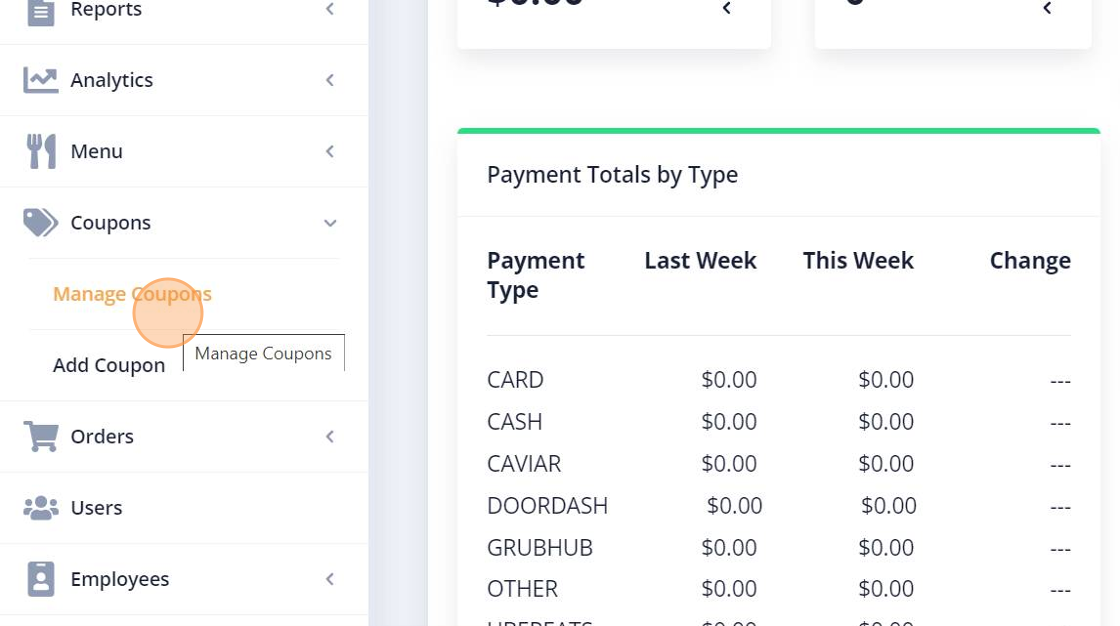
3. Click on Add Coupon Button #

4. “Enter Coupon Code” #
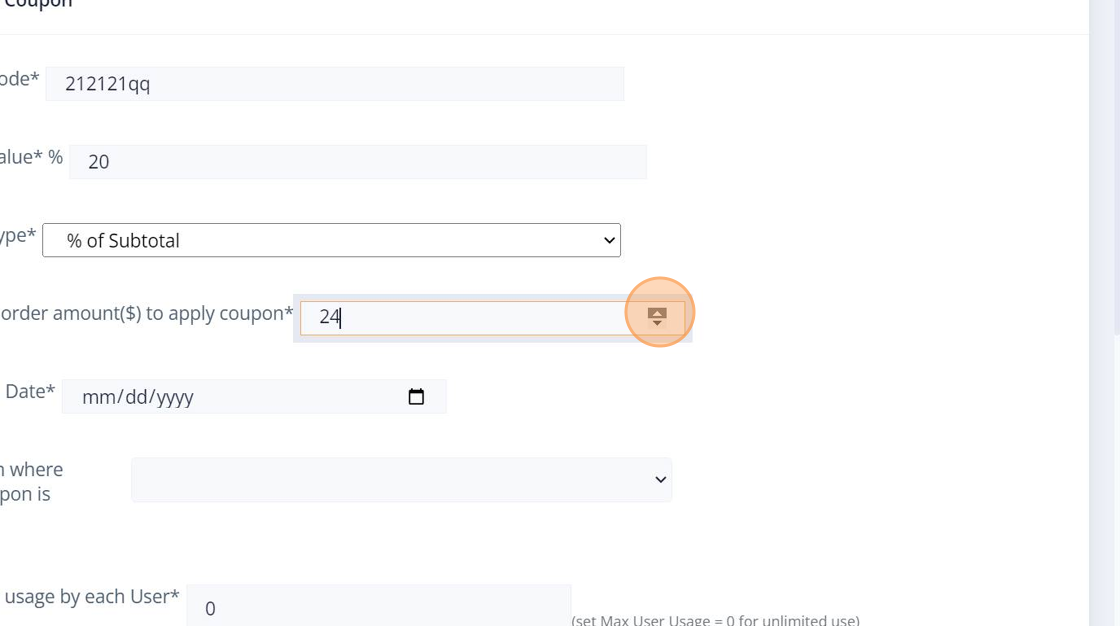
5. Enter the Value #

6. Click “Minimum $ amount for order” #
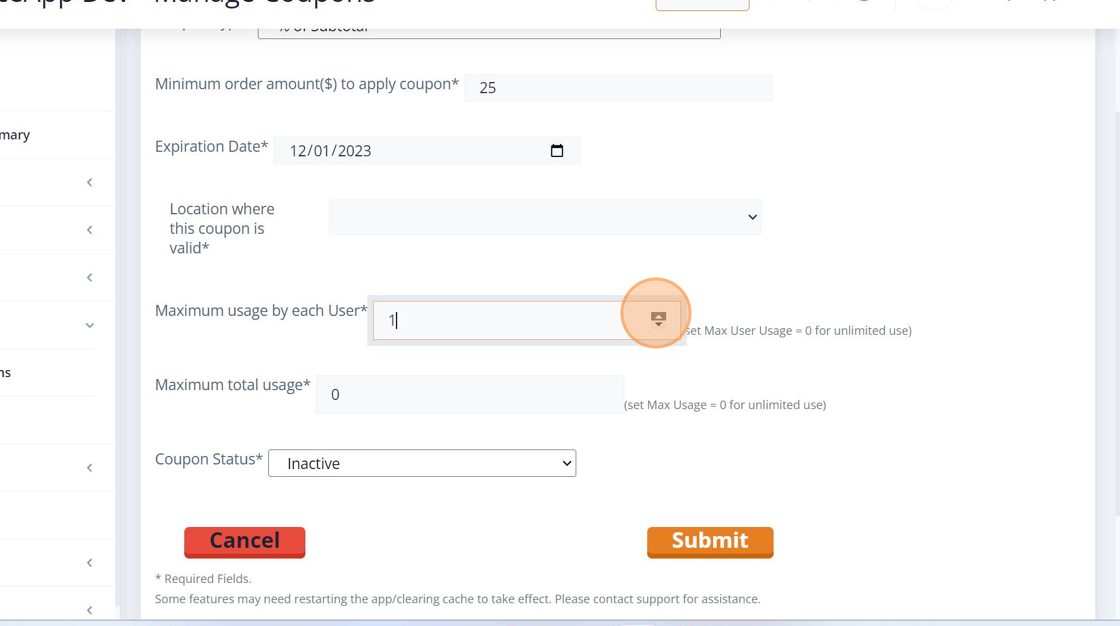
7. Pick Expiration Date of the coupon #
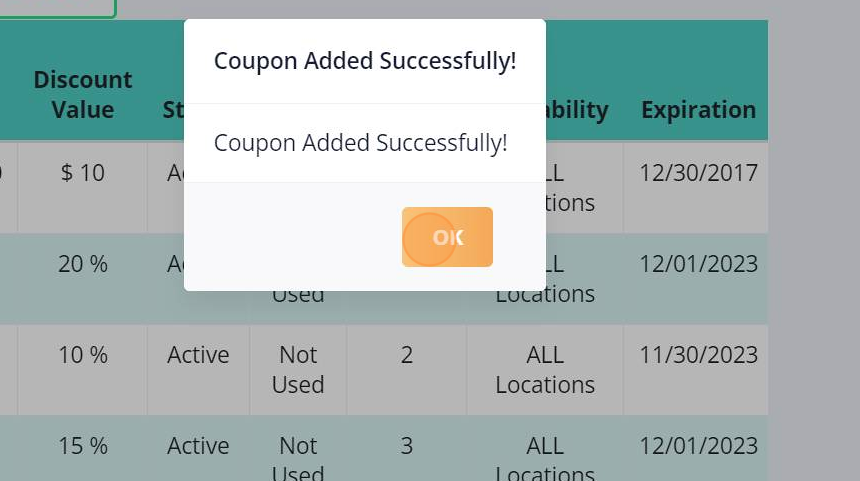
8. Select the Location where Coupon is Valid #
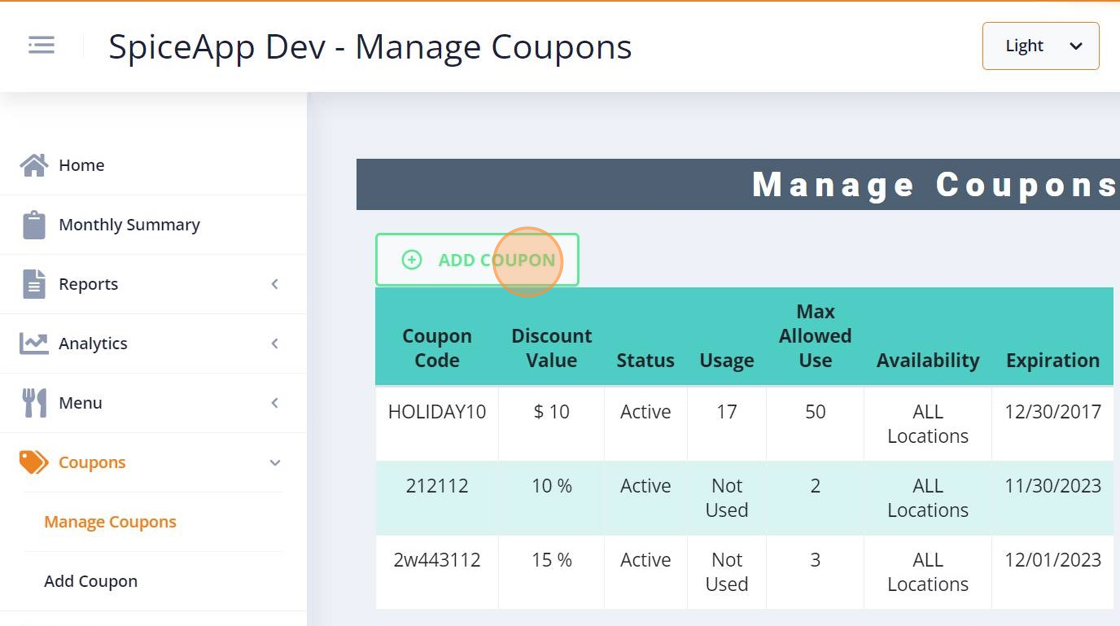
9. Enter “Maximum allowed use by a user” #
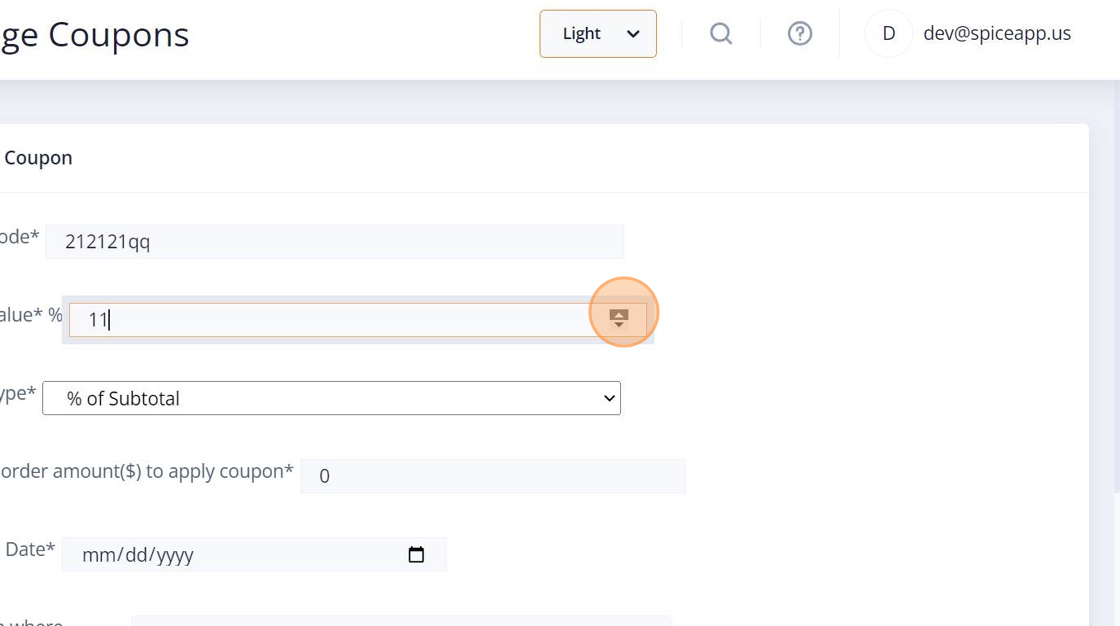
10. Enter “Maximum allowed use of this coupon” #

11. Select the Coupon Status Active/Inactive #
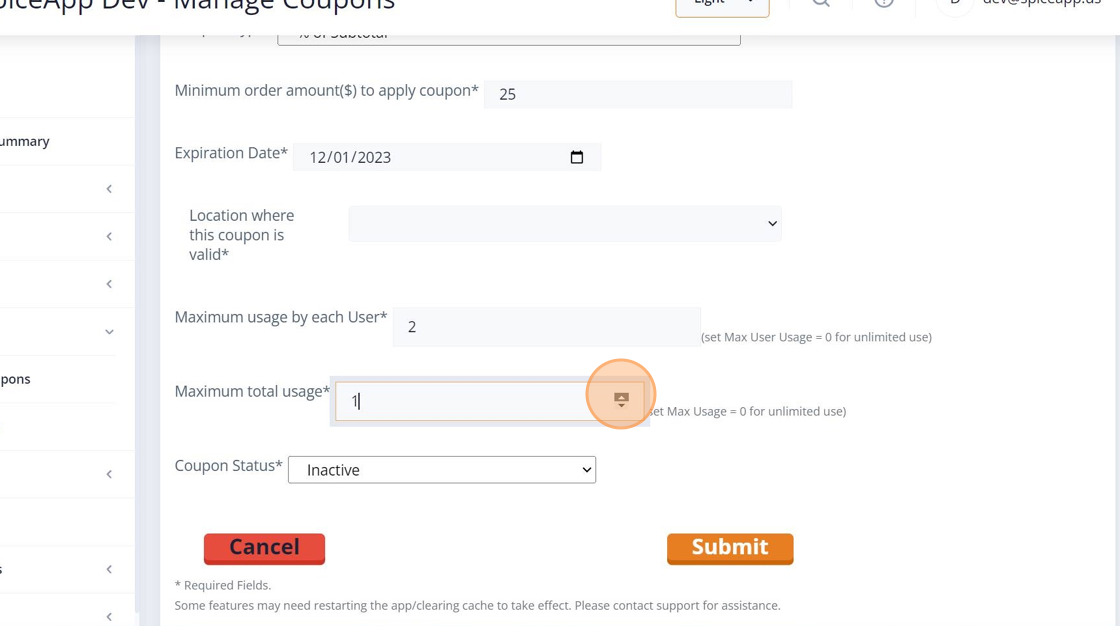
12. Click on “Submit” Button #
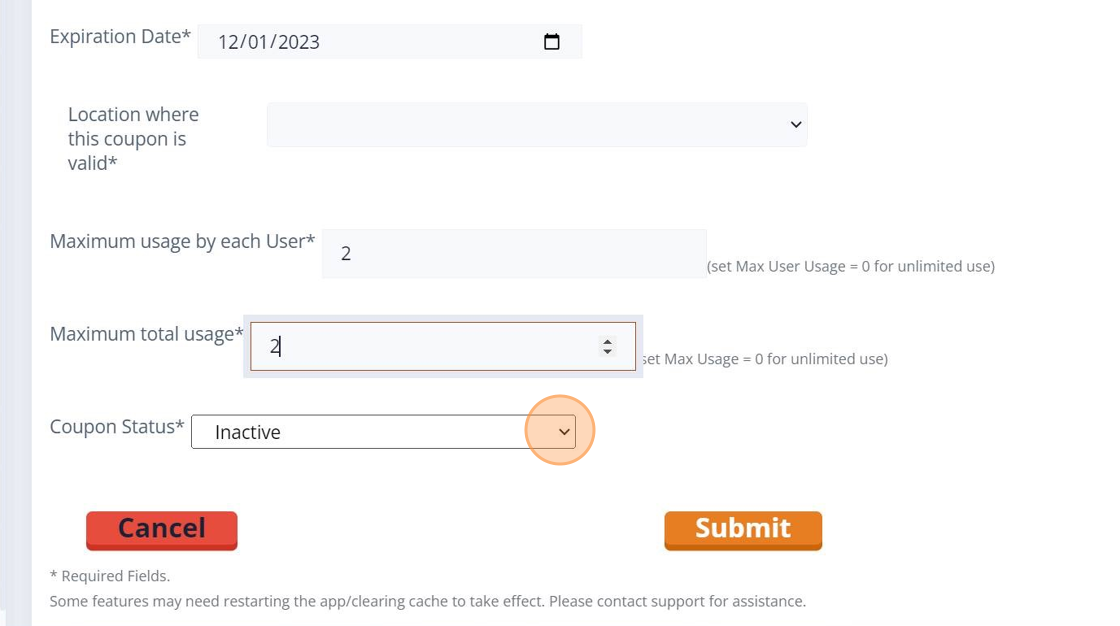
13. Click “OK” #