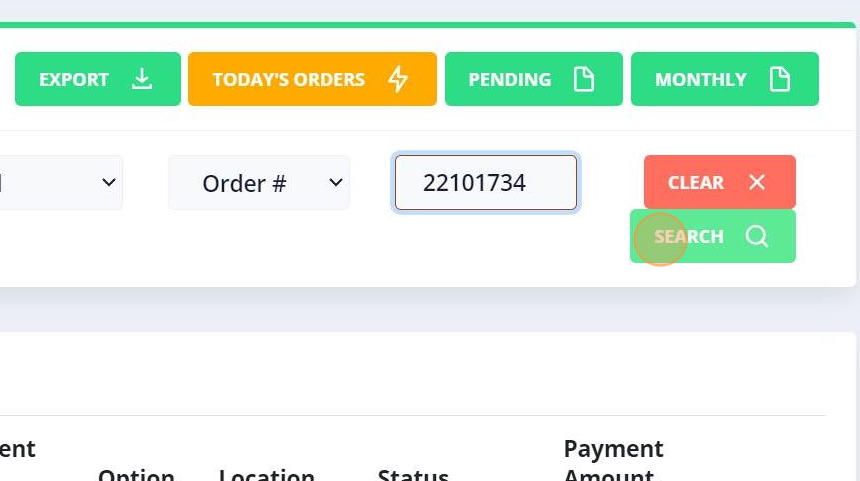How to Search for Orders by Date and Order Number #
guide provides step-by-step instructions on how to search for orders by date and order number. By following these steps, you can easily locate specific orders in a convenient and efficient manner.
1. Click “Orders” Tab #
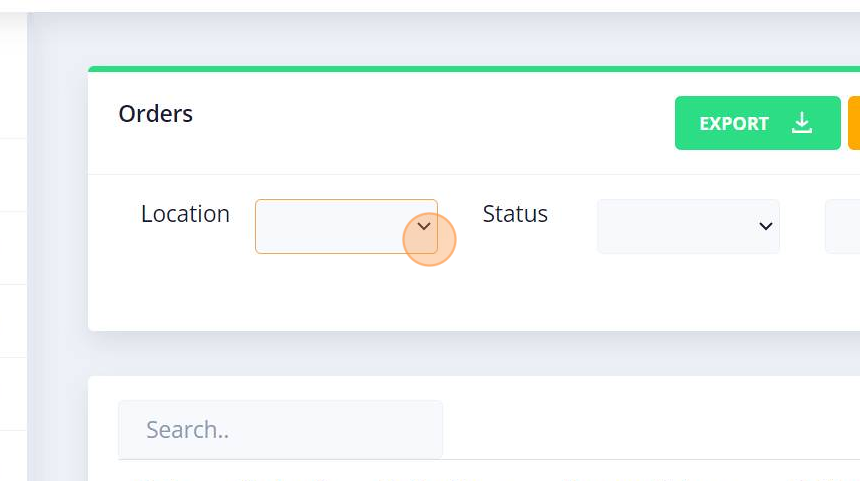
2. Click on “SEARCH ORDERS” #

3. select the location of your store #
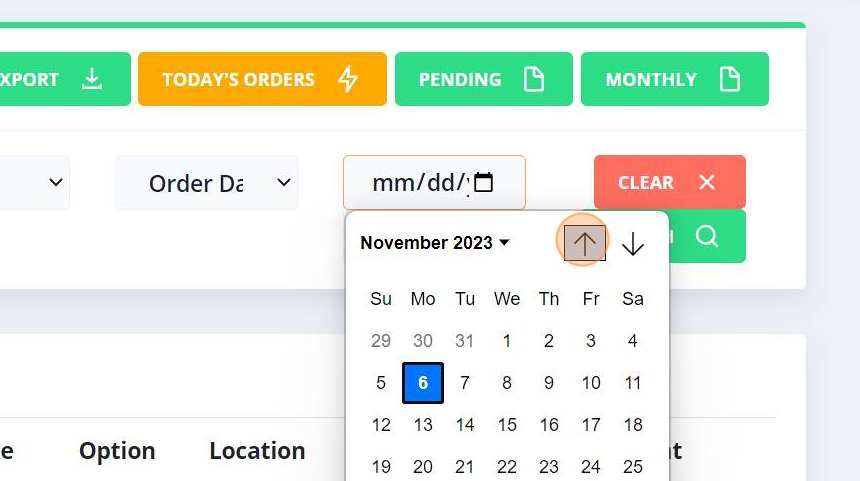
4. Select the Status of the order, select “ALL” #
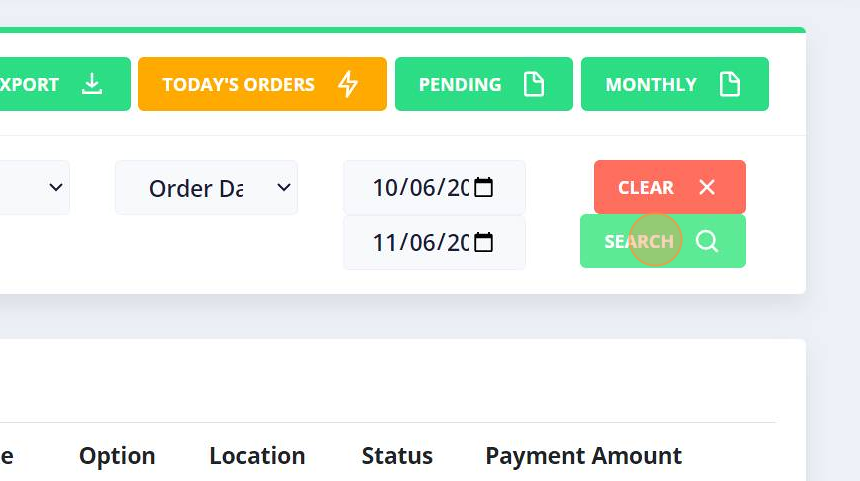
5. Select the Order Date from the given options #
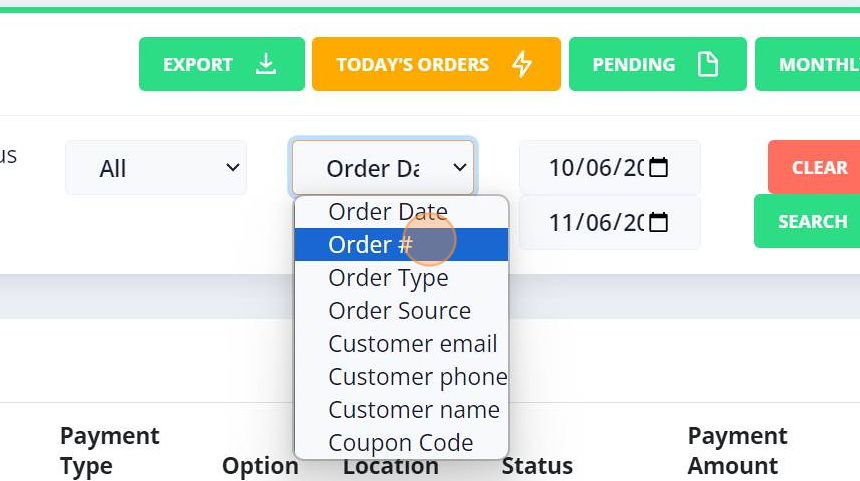
6. Pick a date #
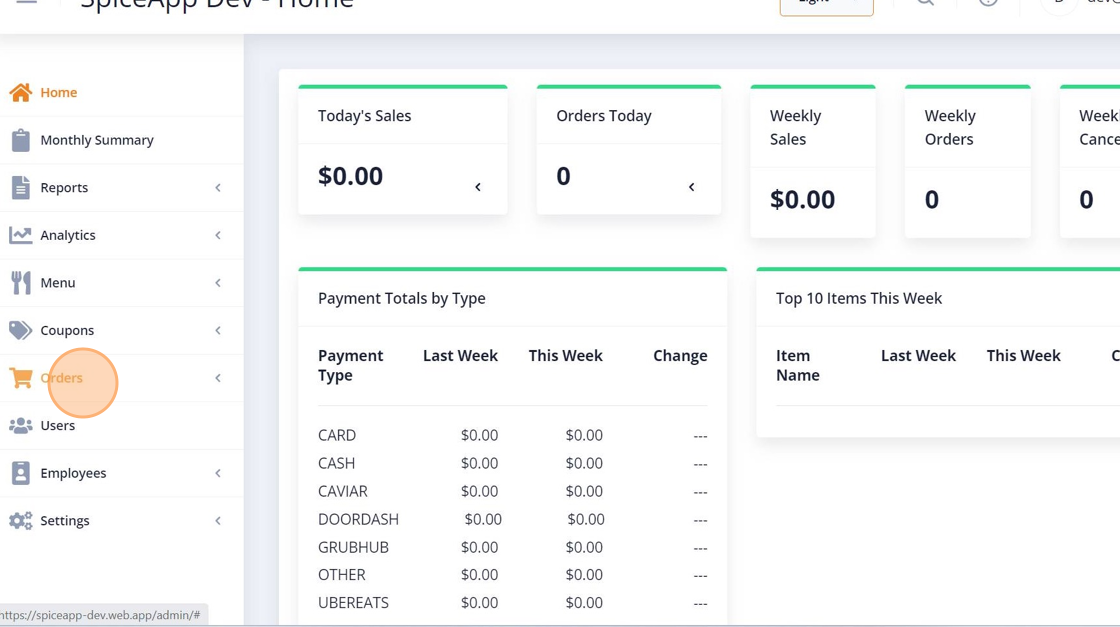
7. Click on Search Button #
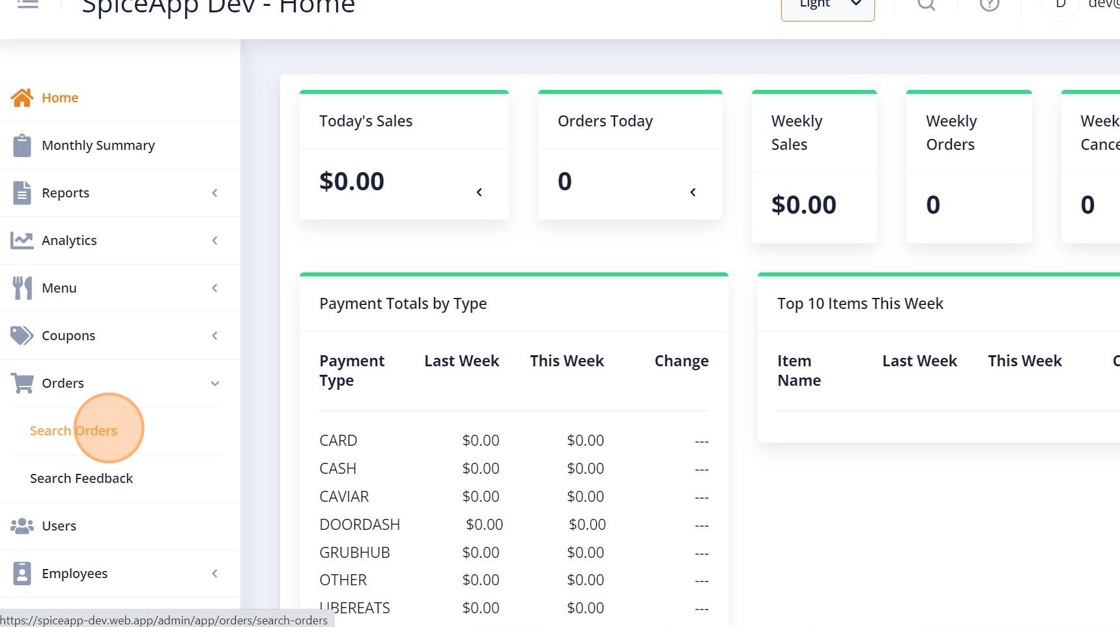
8. Select Order# from the given options #

9. Click on “ORDER SEARCH” textfield #

10. Click on order search button #