How to cancel an Order #
This guide provides step-by-step instructions on how to cancel an order. It is useful for anyone who needs to cancel an order and wants clear guidance on how to do so.
1. Click on the “ORDERS” button.
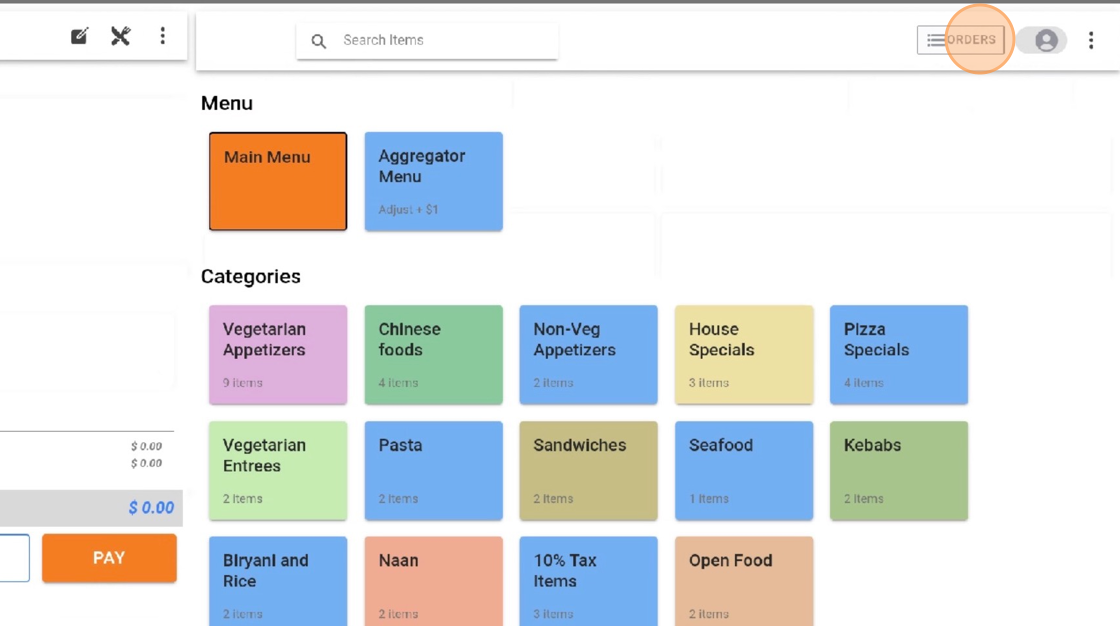
2. Click on the order you would like to cancel.
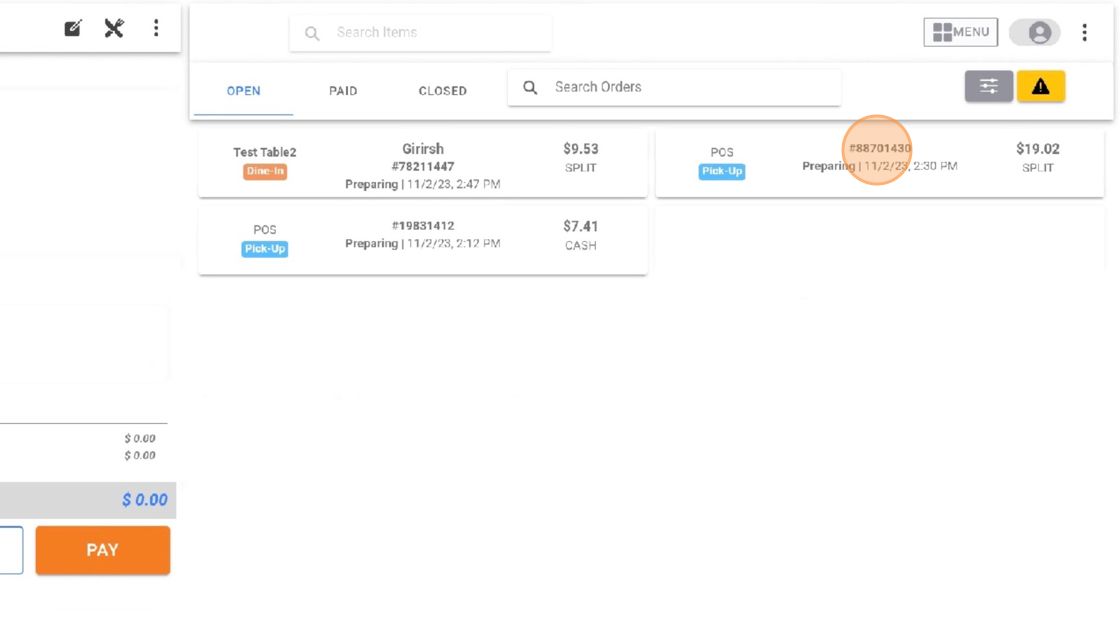
3. Click on the three vertical dots icon.
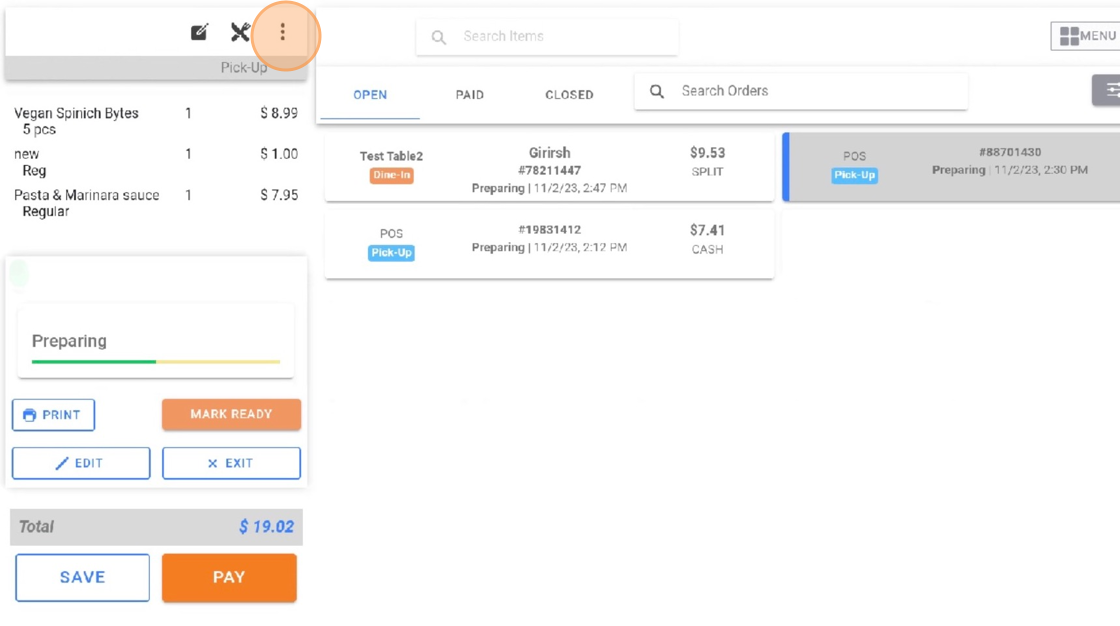
4. Click on the option named “Cancel Order”.
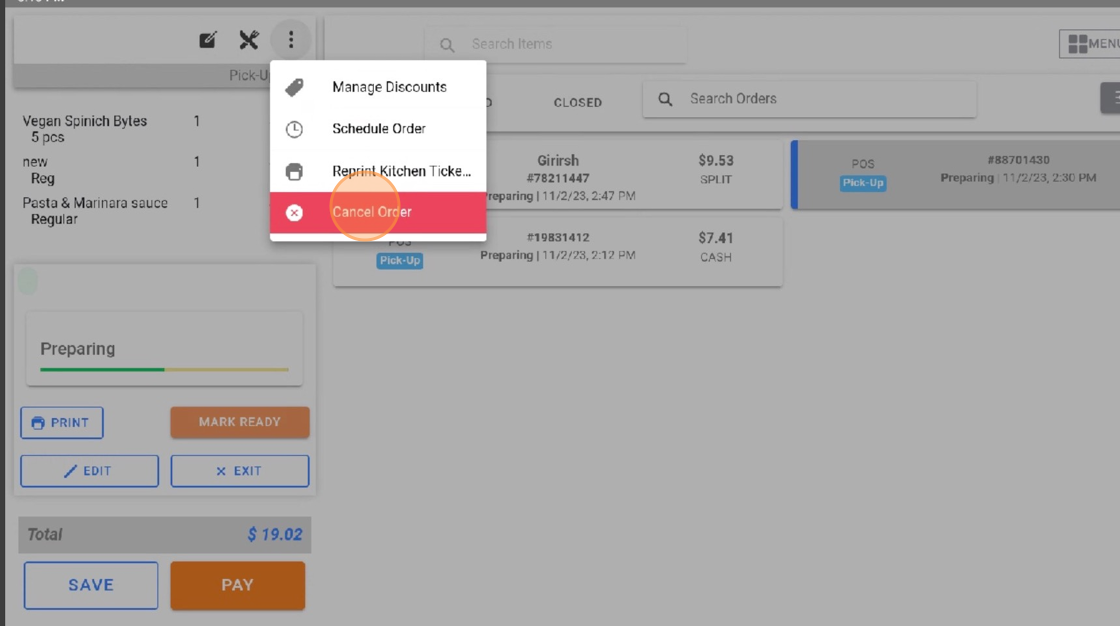
5. Click on the reason for canceling the order.
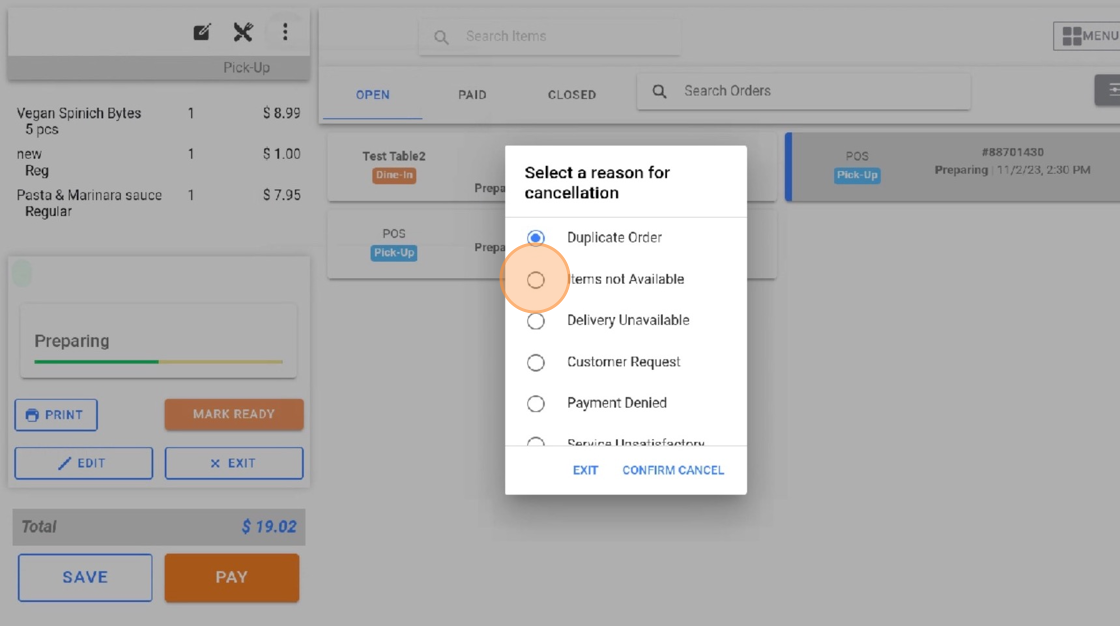
6. Click on the “CONFIRM CANCEL” button.
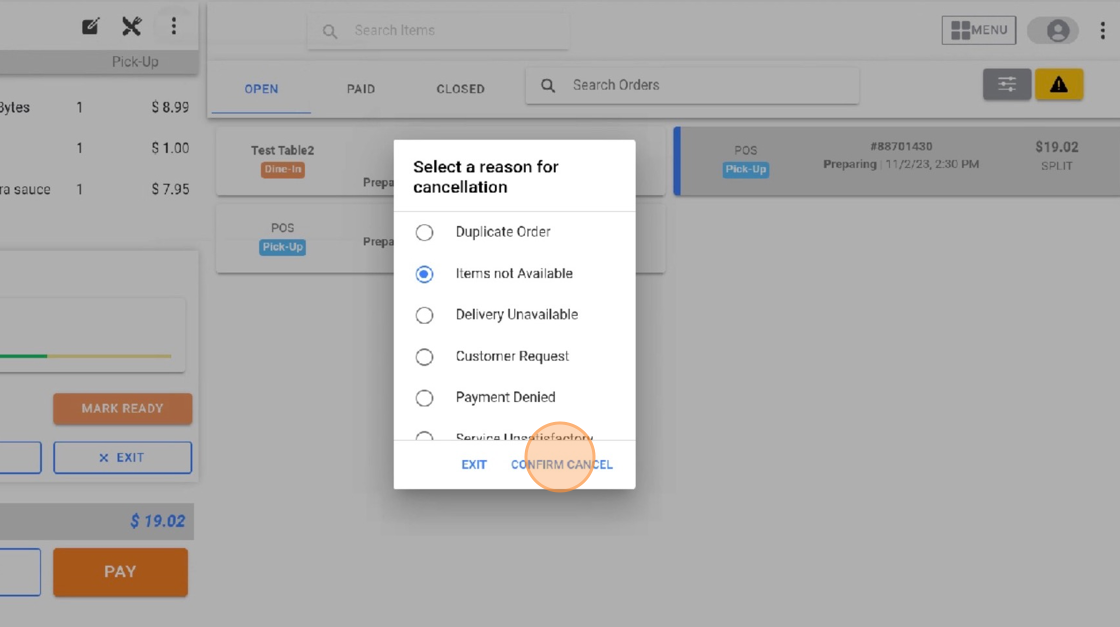
6. After you have canceled the order. If you would like to place another order. Click on the following links to view tutorials on the different types of orders.
Links:



