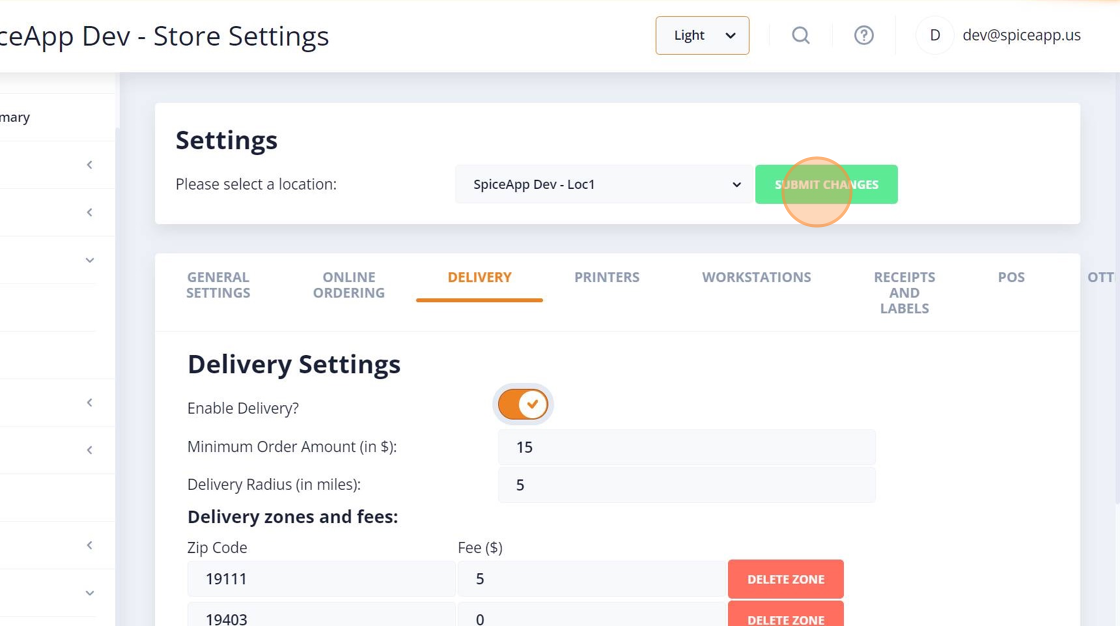How to add store hours, enable/disable Online Ordering and Delivery #
guide provides clear and concise instructions on how to add store hours, enable/disable online ordering, and enable/disable delivery. By following these steps, you can easily customize your store settings to meet your specific requirements.
1. Click on “Settings” Tab #
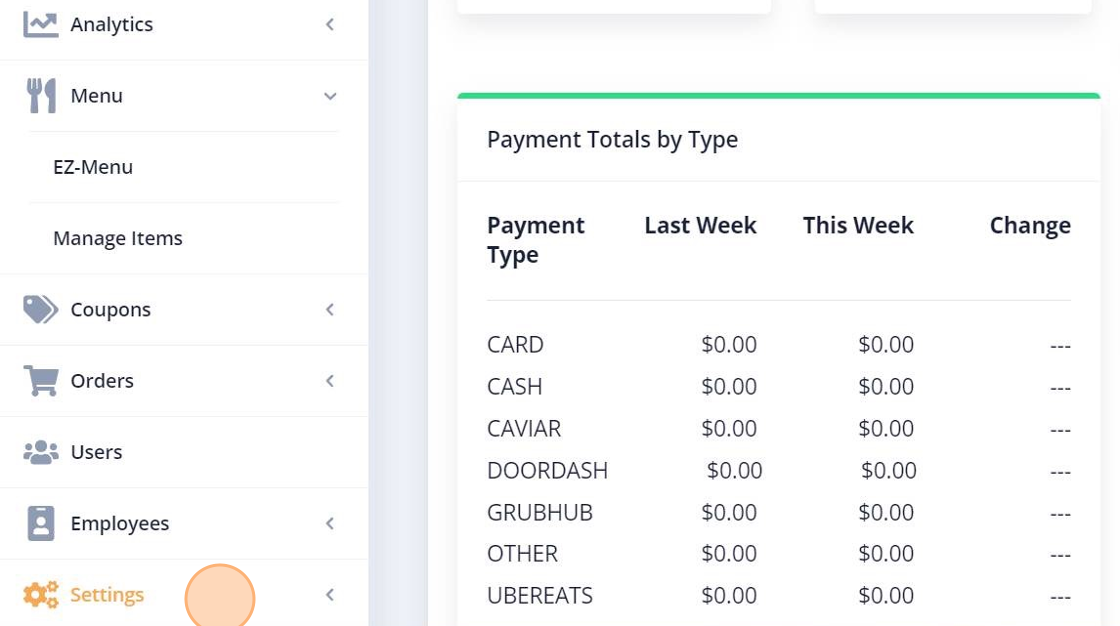
2. Click on “Store Settings” #
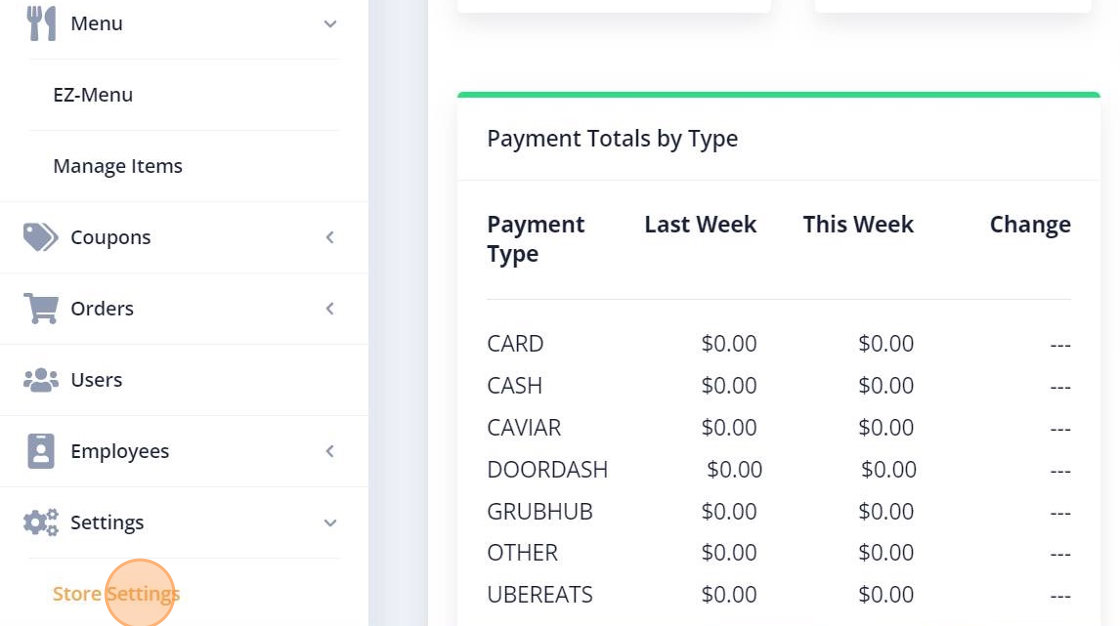
3. Select your Store Location #
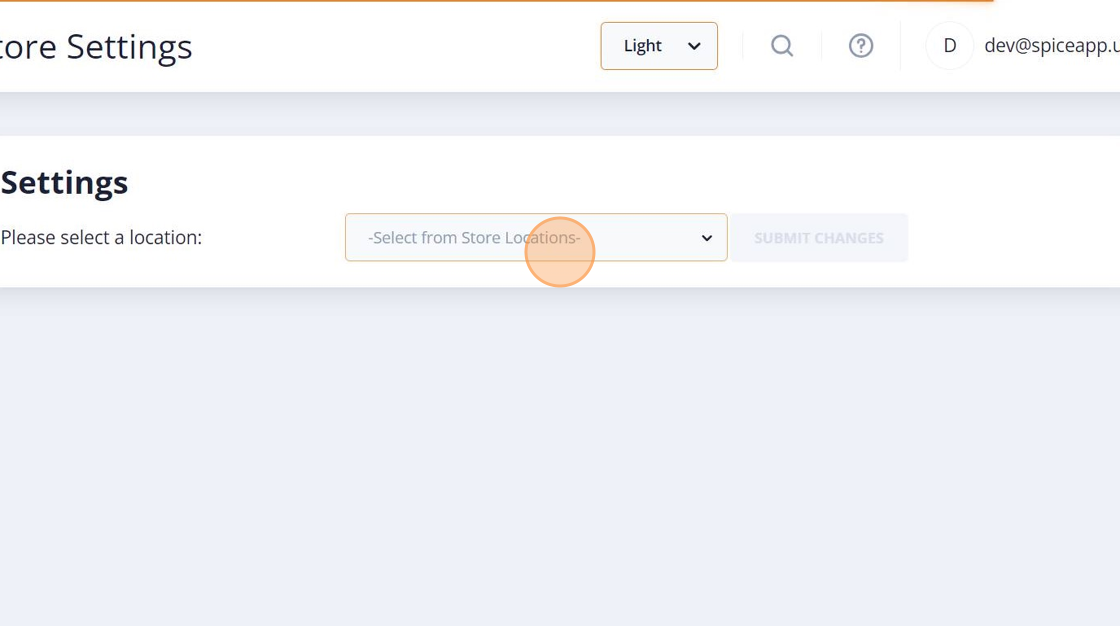
4. Select the Store Hours #
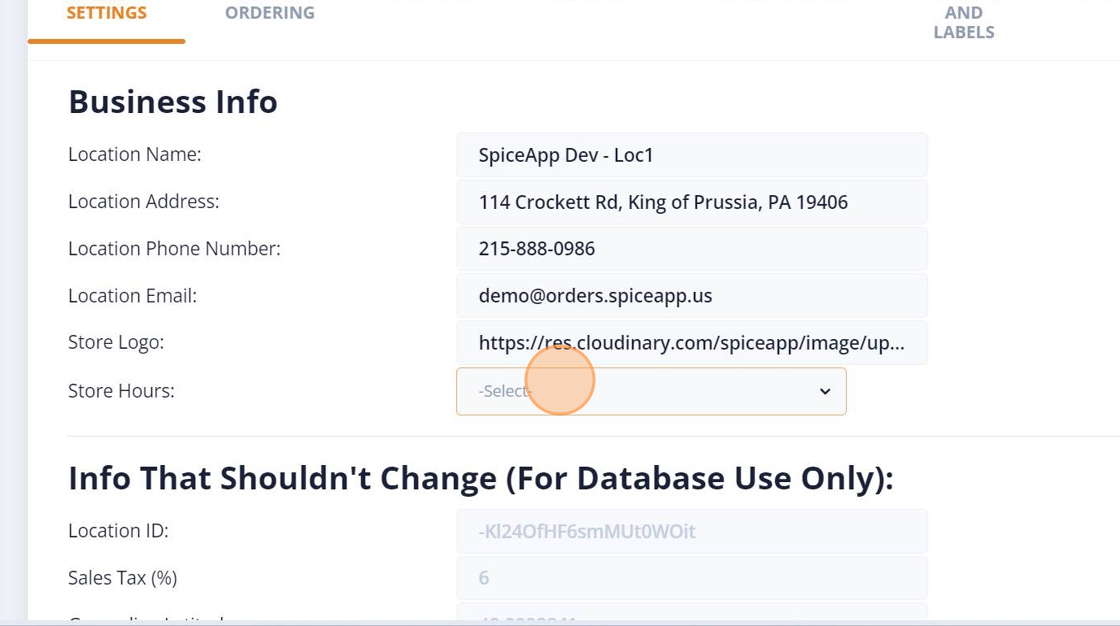
5. Click on ADD/CHANGE Hours button #

6. Click on Online Ordering Tab #
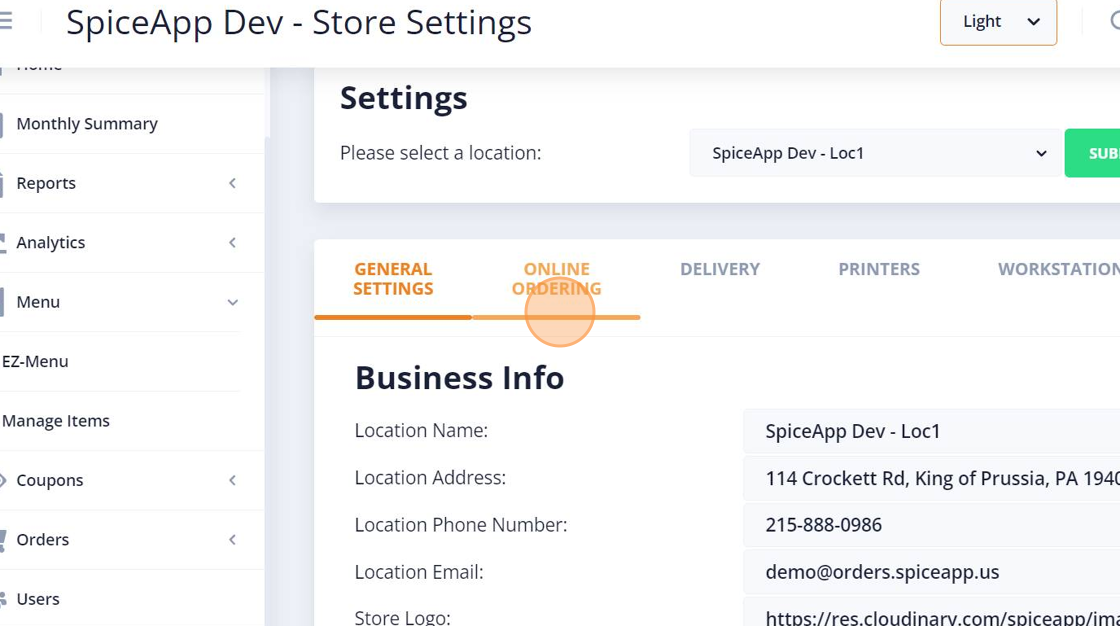
7. Go to Accepting Online Orders Options and select “On/off” as per your requirement #
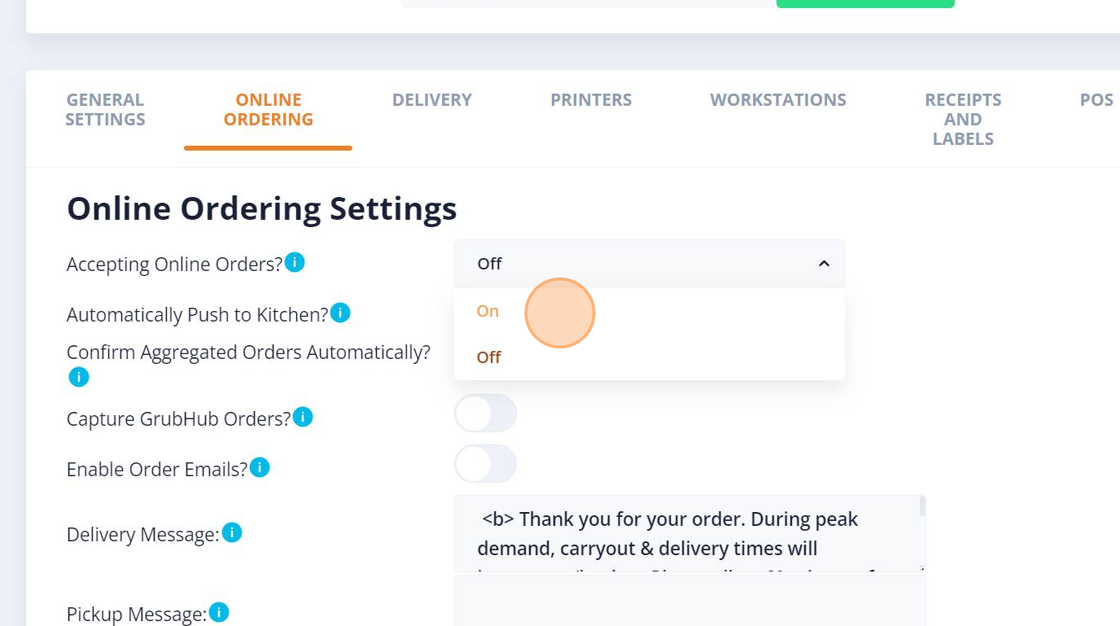
8. Click on Delivery Tab #
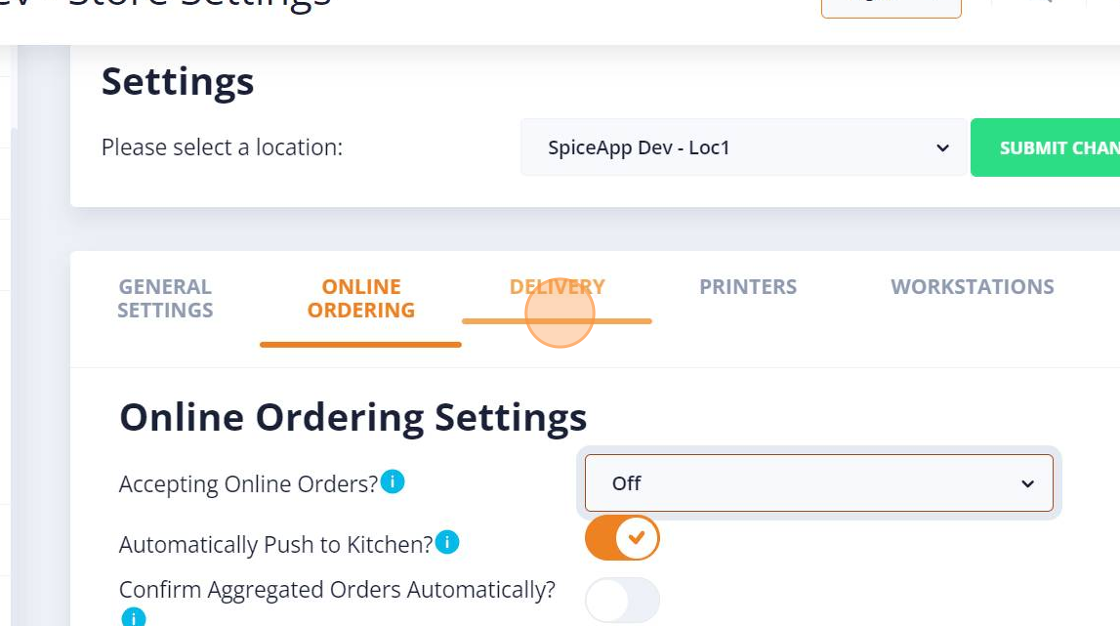
9. Click on Enable Delivery toggle button to Enable/Disable #
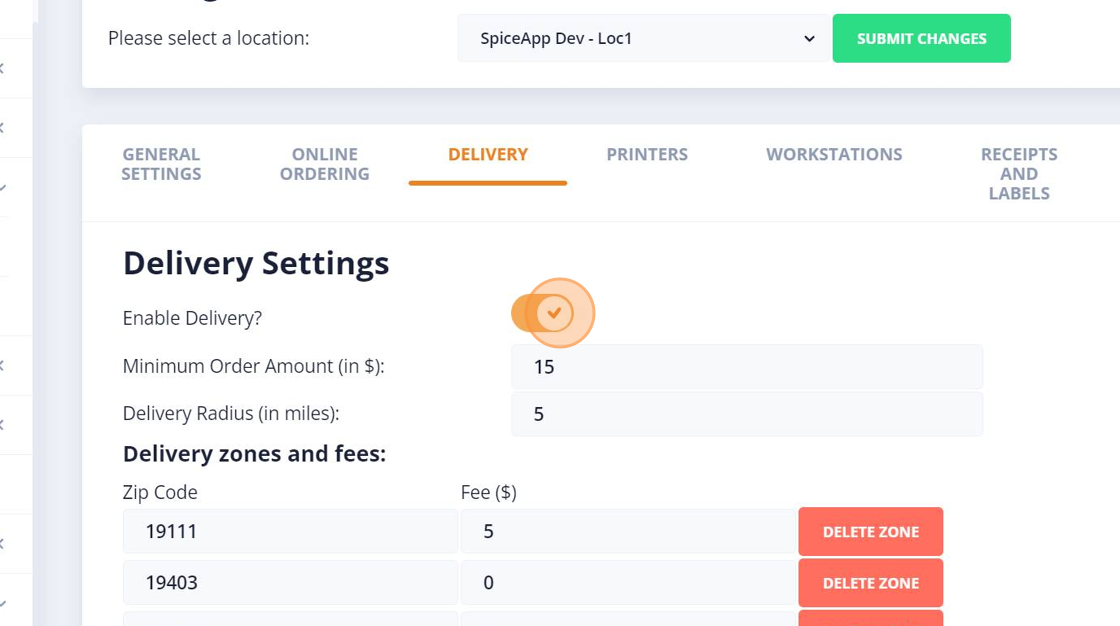
10. click on submit changes button to save all your changes #