This guide provides a simple and easy-to-follow step-by-step process for clocking in. It explains how to access the clock-in feature, enter your employee PIN, and complete the clock-in process. By following these steps, you can efficiently and accurately clock in for your work shift.
1. Click on the vertical dots button which is on the top right corner.

2. Click on the “Clock-in/Out” option.
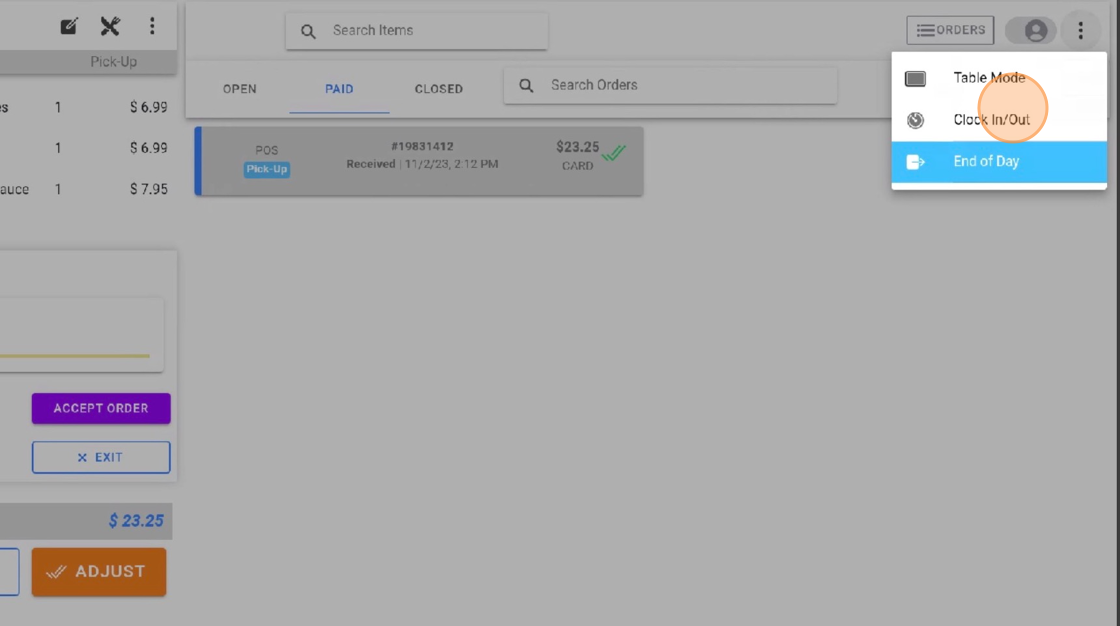
3. Enter your employee pin.

4. Click on the green check button.
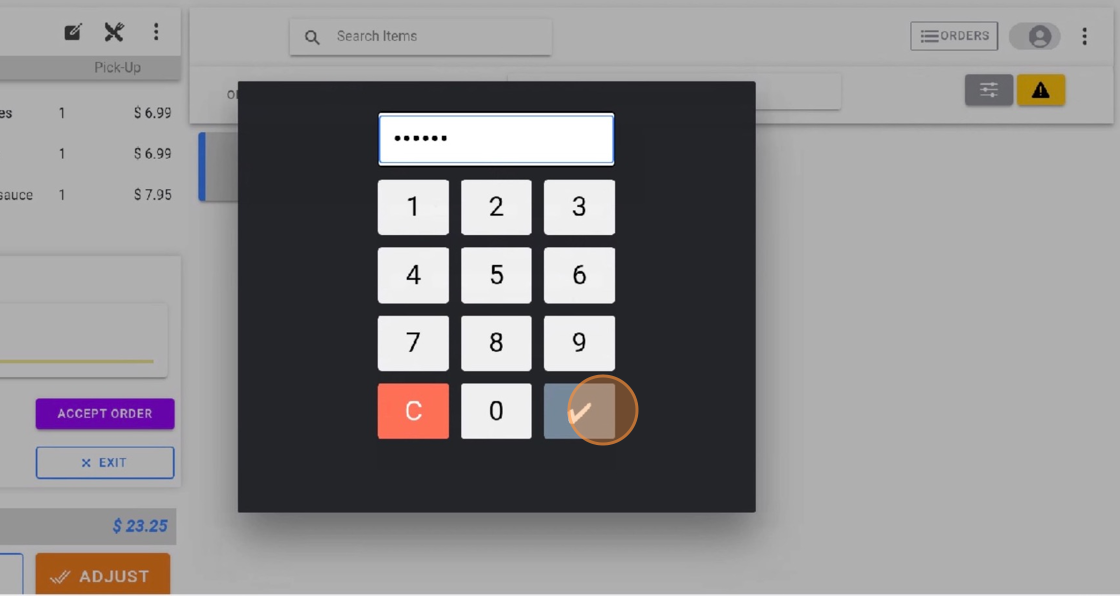
5. Click on the “CLOCK-IN” button.
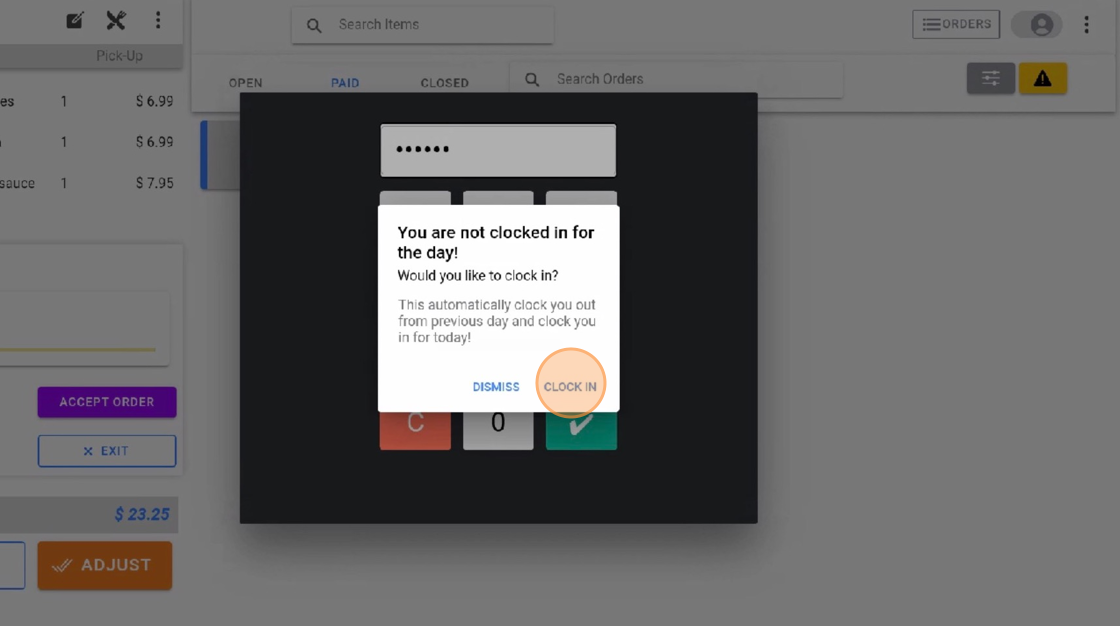
6.After you issue a clocked-in, if you would like to place another order. Click on the following links to view tutorials on the different types of orders.
Links:



