How to make a evenly split payment #
This guide explains how to make an evenly split payment. It provides step-by-step instructions on how to navigate through the process
1. Click on “X” button #
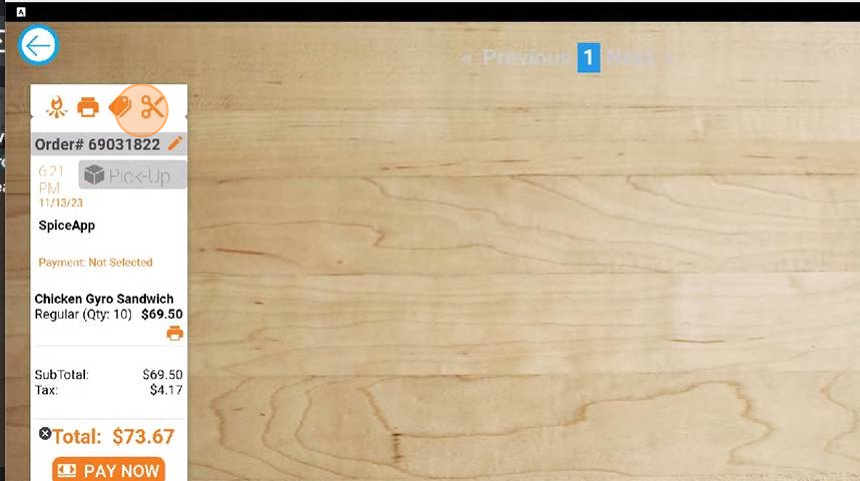
2. Select the Split Payment Tab and Click on “SPLIT” button #
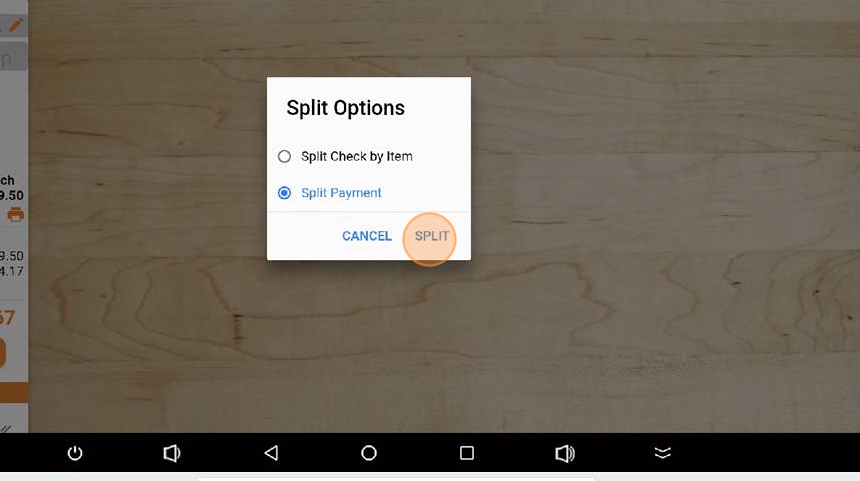
3. Click on blue “X” button #
.jpeg)
4. Click On “Split Evenly” Button #
.jpeg)
5. Specify the number of splits and then Click “SPLIT Evenly” Button #
.jpeg)
6. Select the order for payment #
.jpeg)
7. then click on continue to go to a payment page #
.jpeg)



